
Your home studio. In the voiceover world, it’s becoming increasingly common to hear about the home studio concept, which simply means to set up a recording studio in your own house.
Assuming that we already know all the tips to be a good voice talent, we’re now ready to start to look for new projects and build our own recording studio. What’s most advisable, is to be able to access it in the easiest possible way… and where better than in our own house!
However incredible it may seem, many of the recordings we listen to on TV and radio are made at a home studio, a studio the voice talent has set up to work from there. So, you know, there’s no need to go to a professional studio and pay its fee to be able to work as a voice talent.
| However incredible it may seem, many of the recordings we listen to on TV and radio are made at a home studio, a studio the voice talent has set up to work from there. |
It may at first sound challenging to build our own space to record our professional voiceovers, but there’s no reason to panic. A home recording studio doesn’t need all the features a professional studio has, remember that you’re only going to record voice work, so big spaces are not required. In addition, with all the new technologies to our service, achieving top sound quality is easily within our reach.
Don’t you think that setting up your own studio is a great idea? And it’s much easier than you can imagine. Let’s review and enumerate the most important steps you need to follow to start your home recording studio and get the most out of it.
1. A computer

The first component that we need is a computer. We can’t even start to think about having a home studio if it’s not with digital technology. Thus, be it a PC of a Mac, we will need a device that is powerful enough to manage sound. In this regard, two key elements have to be considered:
- a powerful processor.
- extensive RAM memory.
These two things are like the “brain” of our home study, so it’s better to make sure that both work flawlessly.
Once we get these two requisites right, the rest is a matter of personal taste and necessities, although it’s important to consider if we want a desktop computer or laptop, which has less features but allows us to work with it from wherever we are.
2. Digital audio Workstation

The digital audio Workstation (or DAW) is the software you’ll need to have in your computer to record, edit, master, mix and do all kinds of work in your recordings. Some of the most recommended ones are: ProTools, CuBase, Sonar, Audition or Studio one, but there are countless alternatives, at every price and quality ranges. You just have to choose the one that is more practical and easier to use for you.
A highly recommended option is Audacity, an intuitive, very easy to use tool, that’s also free. It allows you to record, edit, mix and digitalize other recordings, record sounds that are being played in your computer, and import and export sounds in different formats.
If you consider that Audacity is the Digital Audio Workstation that better suits your needs, we recommend you to check out our VIDEO TUTORIALS to get the best out of it. You can do this here.
3. Audio interface.

Also called sound card, it’s the piece of hardware that connects your computer with the rest of the production equipment. It’s necessary to manage the inputs and outputs from your computer, as well as to process the sound and convert the analogue signal into digital and vice versa.
As with all the elements, you also have different range options, cheaper or more expensive. The good news is that there’s no need to expend a lot of money, because a 2 channel interface will be enough. That being said, if you’re prone to go for the bigger (and more expensive), go ahead and let no one stop you!
Some our best-bang-for-the-buck recommendations:
- Focusrite Scarlett 2i2.
- Presonus AudioBox.
- Steinberg UR824.
- M-Audio M-Track 2x2M.
4. Studio headphones.

There are two basic types if studio headphones:
- Closed back headphones for pre-listening: they offer isolation from outside noise, but with a less accurate sound quality. They’re indispensable when we record sounds through microphones. Some interesting options? Sennheiser HD280 or Sony MDR 7506.
- Open or semi open studio headphones to mix: they offer a better sound quality, but less isolation. They’re ideal for the mixing work, because they provide a more natural, better quality sound. We recommend models like Beyerdynamic DT990 Pro or AKG K-701.
5. Studio monitors.

Another essential tool is the studio monitors. It’s important to keep in mind that we’ll need “flat response” monitors, that reproduce the widest possible frequency range and that give us a neutral sound, that is, without “colouring”.
What we will do with these monitors is to supervise our work. When we’re recording, we will use our headphones and turn the monitors off, and when we’re working on the already made recording, we will mainly use our monitors.
Some reliable, reasonably priced models are: Mackie MR524, M-Audio BX8 D2 o YAMAHA HS8
6. Microphone.

Related article: The Ultimate Guide to Condenser Microphones for Home Studios.
The last, but certainly not least important of the basic elements to set up our home studio is a quality mic, that allows you to record your voice directly from an input line. There are different types of mic: condenser mics, dynamic mics, ribbon mics… The best choice is a condenser mic, which are the best to record your voice without any distortion.
Among them, the ones that make human voice sound more beautiful are the large diaphragm ones, like Rode NT1A, or Audio Technical AT2020 or better, AT4040. This last one has an advanced, especially tensed diaphragm that makes sounds softer and more natural.
However, since many decades ago, the king of the studio microphones for both voiceovers and singing is the Neumann U87. . It combines a very high sensitivity with a frequency response that colors sound in a way that’s becoming for most voices. The problem? It costs several thousand euros.
Chatting with Johanny, one of our voice talents, he gave us his opinion on the best options that one can find today in the market:
- Shure. One of the most widely known brands offers both the KSM27 and the KSM44. The first one is OK for any kind of recording. The second one, is a higher range model recommended for professional studios.
- AKG. Their best liked model is the AKG C414, although the C214 is also worth trying. Both are quality products.
- Electro-voice. A dynamic mic. One of his favorites is the RE20, for use in radio and home studio booths.
7. Accesories.

Comfort is essential when one works in a recording, that’s why it’s convenient to have some indispensable complements for your home studio. Which ones? Let’s review them one by one:
- Mic stand. To hold the microphone and make it fixed at your mouth’s height, to get the best possible quality.
- Pop filters: What are they for? They improve the results of your recordings. They consist on a piece of mesh that prevents the air blows of the s and ps to be too noticeable and degrade the quality.
- A lectern, to hold your script’s paper sheets and allow you to handle them easily when you’re recording your voiceover. Height? The one you consider best; it depends on each person’s preference.
8. Space set up and acoustic treatment – Booths.

Room acoustics are usually the most frequent issue when we set up a home studio. A home doesn’t usually have spaces with good acoustics, and we’ll need a few elements that will help us achieve them.
If you’re a beginner, it’s logical that you look for the most economic option. You can start by creating your study in an enclosed space, a small room or a previously soundproofed corner, to prevent noise to get in. Then, you’ll only need to buy some special foam that absorbs sounds instead of reflecting it, and to surround the space you and the mike take, thus creating a small capsule.
If you wish to go one step beyond, and invest more in your business, your best choice is a soundproofed booth, also known as acoustic booth.
We strongly recommend that before spending money in a booth, you take some time and do some digging, consult and research to choose the option that best fits your needs, i.e. portable or stationary sound booth?
There are basic options of modular portable booths that can be customized according to one’s taste and needs: glass doors, different sizes and colours, acoustic panels design and adjustable stands that allow you to shape your ideal booth.
Two good options available today that offer good quality products are: Demvox y Studio Bricks.
With this Guide to set up you Home Recording Studio you are ready to start working on it and probably earlier than you might think you’ll be recording your first project. Cheer up!


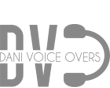
2 thoughts on “How to Set Up your Home Studio”
Hi. Re voice over recording home studio
would a MacBook Air 8GB 2015 laptop be sufficient to start off with? Or does it have to be a MacBook Pro or equivalent?
Thanks in advance
Hello Mike,
Yes, it would be perfectly OK. Sound recording and editing isn’t as memory consuming as video, so you don’t generally need the most expensive, state of the art computers.