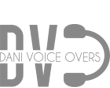Home » The Best Digital Audio Workstations (DAWs)
The Best Digital Audio Workstations (DAWs). Sound editing is essential in voiceover. Voiceover isn’t just recording a good reading, it’s quite advisable to have a good knowledge of sound editing to achieve the best possible outcome for the process.
We won’t explain here all the necessary steps for quality voiceovers (we already covered that here and here); instead, we’ll recommend the best digital audio workstations, both freeware and payware (as one would expect, the paid ones are more polished and professional than the free ones).
“There’s no such thing as a free lunch” is a well-known saying… that doesn’t really apply here, as you can download some useful software without any cost at the developer’s official website. Of course, you won’t get the same level of technical support, if at all.
Currently, the most famous and complete free DAW (on which we already offered you some lessons at DVO’s website!). As you may already know, Audacity is quite powerful, compatible with all the most popular formats (WAV, MP3, AIFF, etc.), frequently updated and available in different languages for both PC and Mac.
But it also has some important shortcomings. Its biggest sin is that it modifies the sound of the tracks instead of superimposing the effects as layers, allowing us to change or remove them at any time. Also, multitrack editing remains improvable (for example, it doesn’t allow to work on each track separately), it can give some problems when we want to change the input or output device without leaving the software…
But these “cons” don’t mean it’s not a great tool when we can’t opt for payment programs. In fact, many radio stations in Spain still use it to record and edit.
Although it’s sold as a “video editor”, this little software offers many sound editing resources. There are both free and paid versions and obviously the payware one is more complete, but the free one still offers the necessary tools for easy basic audio editing. For both PC and Mac.
A good choice if you prefer simplicity. It has the ability to trim audio, export in many formats, remove unwanted noise and more. However it’s only for PC.
It may not have the best interface on the market, but what matters to us is functionality, so we can’t stop recommending it. Easy to use and direct, it offers various filtering effects, a high precision selection tool and many export formats. It’s available for PC and Mac.
This is a true classic that made a name for itself on journalists’ smartphones thanks to its quite acceptable “app” version. Its interface is very simple and well designed, it supports high-quality audio and many sound formats. It also includes batch processing (which allows us to apply the same process to a bunch of files in one go, instead of one by one).
One must never forget that Apple makes available some extraordinary tools for free. While the company doesn’t exactly offer the cheapest prices, once you have one of their machines you can access some high-quality programs at zero cost at their digital store. GarageBand is one of those: a multitrack DAW conceived for music but perfectly suited for voiceover work: it has all the necessary functions and then some.
Another Mac-only piece of software with batch file processing. Intuitive, easy and powerful, it includes some advanced functions such as pitch and speed modification.
However, maybe you are among the lucky ones who have enough money to invest in professional software, or have someone willing to do it for you. Then, you’re going to love this part! The next payware tools offer advanced features and truly exceptional plug-ins. If the pocket allows them, these are the editors we recommend:
The most recommended paid Digital Audio Workstations
Who said Adobe is just Acrobat and Photoshop? The company’s Creative Cloud suite includes many wonderful programs, but here we’ll focus on their fabulous Audition.
Powerful, compatible with all the most important sound formats, easy to use, with thousands of functions and a magnificent multitrack editor, it’s undoubtedly one of the best options to work with sound in depth. Its many filters are also excellent and worth spending a good time on them, they can be extremely helpful if you are in need. And, of course, it’s available for both PC and Mac.
It’s many music producers’ DAW of choice, thanks to its power and ease of use. It’s been used professionally for many years now, which has confirmed its versatility and speed. The downside is that it’s only available for PC.
Another audio software that‘s been in the market for a few years. It’s a DAW that allows you to record, edit, mix, and master songs and also includes many interesting virtual instruments, sounds, effects, presets, and loops.
Cubase’s big brother, it has all its functions and also allows video editing, higher audio resolutions and more effects and filters. This program is ideal for audio post-production and a great solution for musicians and producers. It also includes a plugin called VoiceDesigner to edit voices in depth.
Great program, extremely comprehensive and powerful. Whether you are a novice or a professional, you will find everything you need in it. Unfortunately, PC users can only dream of it since it has been exclusive to Mac for several years.
All hail the King!! This is his royal excellency, the crown’s jewel, the father of them all!! We’ve saved the best for last, because while the other options so far are very good, Pro Tools is almost perfection. Unsurprisingly, it’s most professional producers and musicians software of choice, as well as the program used at most dubbing studios.
What can you do with it? Everything you can think of. It has hundreds of features, you can drill down to where you want, and it will always surprise you, whether you are editing a single track or multitrack. And it also has a free version, limited but with many functions. Of course a titan like this is on both PC and Mac. And yes, it’s very expensive, but quality comes at a price.
These are what we think are the best audio editors out there, both free and paid. We would love to know which are your favorites! We read you in the comments