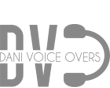Home » Live Recording Sessions: How Do They Work and What Do You Need?
Live recording sessions. What are they, how do they work and what do you need?. Voice-over has evolved very, very fast. The days when you could only record in professional studios under the supervision of an engineer and a director are over.
Coronavirus challenged societies to consider and accept new ways of working… remotely, in particular; a tendency which, of course, also reached our sector. The trend has only become more prominent during the next years, as the future of voice-over is clearly heading towards online recordings. Client behavior has changed, and it’s increasingly common for them to request live recording sessions online. This type of work is already very common, especially in TV and radio advertisements as well as Internet videos.
Often the client will want to be present during the recording session to direct the voice talent and thus assist him to best achieve the desired outcome. In this way, they’re more involved in the recording process, and the talents appreciate it, because it makes their job much easier.
Some of the many advantages offered by these long-distance connections are immediacy, easier availability and the avoidance of logistical or mobility issues. Also, configuring this type of session isn’t as tricky as it seems.
What do you need to do Live Recording Sessions?
A good planning.
It seems obvious, yes, but it’s possible that the client and the voice talent live on different continents and don’t share the same time zone. This can lead to problems and confusion if we don’t anticipate this setback, so proper planning and open communication is a must.
A professional studio.
A voice talent can always book a studio hour for these recording sessions, but we recommend that you have your own work space, a well-conditioned home studio. With the latest technological advances and available tools, achieving maximum sound quality is easily within our reach. Of course, it’s essential to have a good microphone, a software to record the sound and a fast internet connection.
If you want to know what you need to set up a professional recording studio at home or which condenser microphone to choose, we have already covered these topics in some of DVO’s blog entries, you can take a look at them.
Webcam: Yes or not?
Based on our experience, we offer you the following advice: keep the camera off. The client wants to hear your voice, nothing else. You can even suggest them to ignore the video to concentrate on your voiceover. Of course, always have the screen ready in case the client wants you to follow a video during the recording session.
A software that makes the connection between voice talent and client possible .
As usual, you can find them both free and paid. In general, paid ones are more complete and offer more alternatives, but are they necessary? These are the best options in the market:
Among the free ones, the most famous are Skype and Google Meets. One of their advantages, beyond the obvious, is that calls have no time limit.
Other lesser-known alternatives are IONOS (which doesn’t require prior registration and is easy to use, although it doesn’t have a mobile version and isn’t optimized for Edge nor Safari), Spike or WeChat..
Among the paid ones, Zoom stands out: it allows us to configure the level of privacy among other preferences, and to make sure that no one enters the meeting without our permission, even protecting it with a password. It also has a free version, without the mentioned options, and with a call time limit of 40 minutes.
Remote Audio Collaboration Software.
It allows the voice talent’s audio to go directly into the studio where the session is taking place with the same quality as if it was being recorded there. The most recommended ones are Source-Connect and ipDTL. And yes, both are payware.
By the way, it’s not necessary that both client and voice talent have the program. It’s enough that one of them, normally the client, has this service. With a simple link you can add a guest to the session.
Backup, always .
All the data that we store in our computer is susceptible to being deleted, and this loss doesn’t always have an easy solution. Thus, it’s essential to make a backup copy of those files that we want to keep. These backups can be done in a secondary place on the computer, in external hard drives or in the cloud, and always periodically.
Some of the most recommended software by users are Acronis True Image2, EaseUS Todo Backup Free, Paragon Backup & Recovery, 4Bvckup 2 and O&O AutoBackup 6.
Famed DJ and producer Armin van Buuren, the only diskjockey in history awarded 5 times as the best in the world, explains it in this video: “I have lost all my songs and recordings several times due to problems. Once a person of my team asked me: ‘if you lost all your files, how much money would you pay to me to get them back?’, so I thought about it, losing all the files, all the songs, all the sessions, all the projects… I told him that I would probably pay him $100,000, and he replied, ‘for a fraction of that cost you have state-of-the-art backup systems that save everything you do and avoid unexpected data loses’, which certainly helped me decide to use not just one, but two or three backups. So my advice is to invest in several hard drives.”
Bonus track.
When it comes to exporting the audio, we always recommend to do it in an uncompressed format, be it WAV or AIFF. It weighs a lot more, but the original recording quality is retained, whereas mp3 and other lossy codecs compress the audio and degrade it. And for the same reason, if you need to compress the track with one of those, a bit rate of 128 kbps is enough for a mp3 mono file, but if you can go with 320 kbps, it will certainly sound better.
And these are the essential ingredients for a smooth, quality, professional live recording sessions. What do you think? Feel free to share your opinion in the comments section!