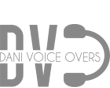Professional subtitling: how to achieve quality video subtitles. When we create an audiovisual production, it’s all about communicating. We want our message to reach everyone who plays the video. And the advantage of the format is that it can be viewed by anyone who accesses it from anywhere in the world, thanks to the Internet. That it can be watched in multiple languages makes our potential audience exponentially bigger. And there are two ways to localize the video’s sound in the language of each target country: voice-over and subtitling.
Here, we’ll focus on the second option. For many, it’s the least attractive of the two, since it forces you to listen to a voice-over you don’t understand while reading a text simultaneously, which can cause that you pay less attention to the images. But subtitling has some advantages that voice-over does not have: it allows you to hear the voice and the original sound mix, and it can also be useful for remembering what’s said if you have a good visual or verbal memory. Plus, it’s a cheaper option than generating alternative voice recordings for your video: it’s played just like it is, which saves money on video editors and voice talents.
Now, a competent subtitling should meet some important requirements. Let’s learn the most relevant ones!
1. Text length.
When the viewer watches a subtitled video, s/he’s supposed to read text on the screen that appears at the same time as the soundtrack. The problem usually is that the time it takes to read a text, especially if it’s translated, can be longer than the time it takes to say that text in the original version (usually English). That is to say, if the subtitles match exactly with the original, they can frequently be too long for you to have time to read them.
Although the amount of text per subtitle can vary, there’s a general consensus on a maximum of 35-40 characters per line and two lines per subtitle. That is, the longest subtitle could be somewhere between 70 and 80 characters in total.
If the original line (or its literal translation) exceeds an acceptable size, it will be necessary to adapt the text, shortening its wording as much as possible without damaging its fundamental meaning.
2. Line breaks.
When a line exceeds the 35-40-character limit, it will be necessary to split it in two (assuming the subtitle doesn’t already have two lines). To do this, there are at least three variables that define the ideal line break:
Balance: both lines should ideally have a similar length.
Punctuation: if there’s a comma after which the line can be divided without noticeably affecting the balance, it’ll be the ideal splitting point.
Morphology: conjunctions, verbs and prepositions usually are better at the beginning of a line than at the end, so, when splitting, it’s preferable to place the cutting point to the left of them, rather than to the right.
3. Correct timings.
If line length is a fundamental factor in facilitating reading, it’s often so in relation to for how long the subtitle is visible on screen. The following measure can be considered standard: about three seconds of exposure for each complete line of 35 characters. It’s true that there is some variability, between one and six seconds depending on the length of the subtitle and to encourage agreement with the time of the image.
The subtitle generally has a duration determined by the original voices, but in certain cases the silences in front and/or behind those phrases can be used to extend the duration of the subtitle and guarantee that there is time to read it. You can also shorten the subtitle as we have already mentioned.
4. Source.
The most important thing about the font of subtitles is its readability. Remember that the viewer will have a limited time to read each line, so it is important that the operation is as easy as possible. In this sense, serifs or unusual designs are not recommended; On the contrary, it is desirable that the letters be simple and immediately recognizable. In this way, in addition, the subtitles will be prevented from having a distracting effect on the viewer, who must ultimately focus on the content of the video, which the subtitles in any case must serve as support but never replace.
5. Color.
The ideal color for subtitles is also conditioned by legibility. In recent years, the use of white letters with black borders has become popular. The fact that the letters have a border of a different color than the body of each letter means that it never disappears from our view by merging with an object that may appear on the screen of the same color. However, even with the outline in a different color than the body, there are situations where the subtitles may not be easily readable. For example, if in a video we have objects on the screen whose body and contours match those of our letters, a visual gibberish can form that is difficult for the viewer to unravel. For these types of extreme cases, you can modify the color of the body of the letter or even (although we do not recommend it) place a black rectangle around the subtitles that establishes a flat background for the subtitles in which they are legible, guaranteed.