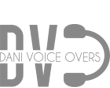The elearning script should be divided into two columns at least, one to include the filenames, and another one for the voice over text. In addition, you can also create a third column with directions or comments for the voice over talent.
Related article: How to Make a Voice Over Demo. 7 Tips.
If your project needs segmented audios, the easiest and most visual way to show it to the voice over talent and the editor is to create a separation line between files.
If a specific tone, tempo, or style is needed, it can be specified at the beginning of the script. If the tone, tempo, or style changes throughout the script, this information could be given in a separate column.
If you need your elearning course to be synchronized, show the Time Code in a different column.
Any information not relevant to the voice over talent should be left out of the script, in order to avoid unnecessary confusion.
See an example of what we have explained:
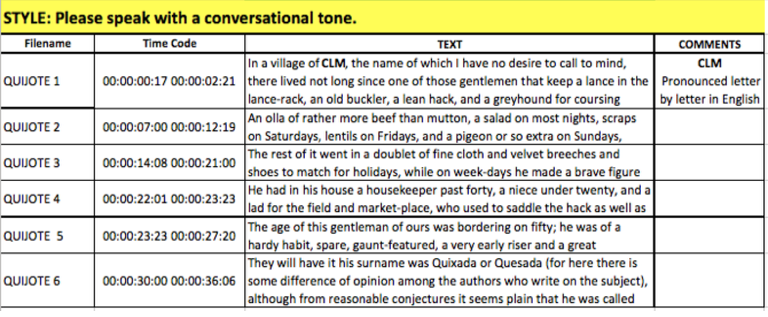
The pronunciation guide along with the elearning script is essential to facilitate the work of the voice over actor. It’s the perfect complement to the script to be sure that the recording will come out right. It can be used to explain certain words like:
- Foreign words
- Names and brands
- Phone numbers
- Email addresses
- Websites
- Acronyms
All of these terms should be explained in a column in the script, in a new document, a “Pronunciation Guide” or even delivered as an audio file.
Related article: The Importance of the Pronunciation Guide.