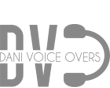Going Paperless in you Voice overs. Saving the environment is, of course, the most important reason not to use paper when you are working on a voice over recording. Besides the ecological balance there are other arguments to avoid a studio fill up with paper. Here they are:
Flat screen monitors are very economical and affordable. Set up your studio with two monitors. Use one to put your DAW interface, and the script on the other. Easy right? Any 23 inches computer screen should be fine.
Get a tablet. If don’t feel comfortable with a second screen monitor, a tablet will do the trick. They are not expensive and you can place it anywhere in your studio and turn pages in silence with your finger.
No paper, no ratting or turning pages sounds. If you are working on long projects, like e-learnings, audiobooks or guides, for example, making this decision will help you save a lot of time. Forget about turning the pages and most important, say goodbye to edit out the annoying sound of pages and paper through the whole recording.
Use the cloud. Make your whole universe paperless. There are many options you can choose from, but our favorites are DropBox, Box and Evernote. Anything on paper can be transferred to the cloud, and from there onto your device; smartphone, computer, monitor, or tablet.
Your computer does the search for you. Sifting through endless pages, drawers or folders will be a thing of the pass. Just let your computer to do that tedious. Any required document is one click away.
And of course, you will save some space in your home recording studio and won’t depend on printing machines anymore.
What do you think? Is it recommended for a voice-over business going paperless?
Related article: How to Set Up your Home Studio. 9 Essentials for Beginners.